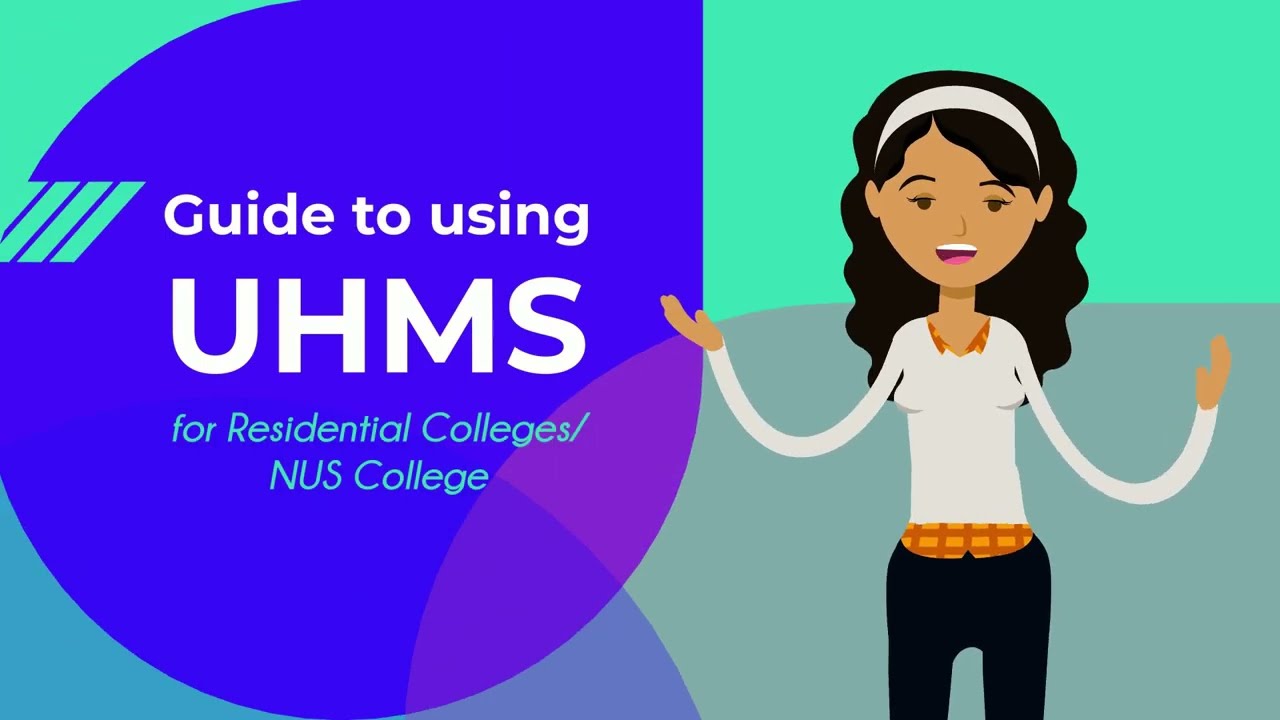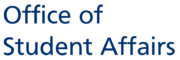Application Portal

Application/Registration Process
Step 1 - UHMS Application Steps
Please refer to the UHMS user guide for a step-by-step explanation on how to submit a hostel application/ registration.
Please note that:
- Students allocated to Halls or Residential Colleges must subscribe to meal plans.
- Admission into the Residential Colleges is dependent on you being offered a place in the RVRC Programme, NUS College, or University Town College Programme as well as your acceptance of that offer. Upon confirmation of acceptance into the programme, the programme will follow up with details on room registration.
- Students who have earlier submitted an application to a Hall or Student Residence and who subsequently receive an offer to stay in a residential college will not be required to pay the application fee again when they are informed by the residential college to complete the online room registration via UHMS. Similarly, students who withdraw from a residential college would also not be required to pay another application fee when they submit an application to a Hall or Student Residence.
Step 2 - Login to UHMS
Students With NUS-ID
Please go to https://uhms.nus.edu.sg/StudentPortal. Log in using your NUS-ID and password.
If you had forgotten your password, please reset your password here.
Important Note:
You will not be able to access the portal if you are:
- Not eligible for an NUS student accommodation i.e. part-time student, graduated or withdrawn from NUS
You will not be able to submit an application if you are:
- On Leave of Absence (LOA)
- Barred from applying due to disciplinary reasons
- Barred from applying due to financial reasons i.e. outstanding hostel fees
- Not offered to study in NUS for the coming academic year
UHMS Login Problem — What to Do?
You may complete the online feedback at www.hosteladmission.nus.edu.sg. Our officers will reply you within 3 working days.
Step 1: Click "Ask A Question" tab.
Step 2: Select relevant question category.
Step 3: Under subject, type " Problems logging into UHMS.
Step 4: Under the free text window, provide the following information:
- Full name
- NRIC/passport
- NUS application number
- Student category – please choose Undergraduate (UG)
- Have you accepted the NUS offer and the date of acceptance? (Y/N)
- Nature of problem
Step 3 - Pay Application Fee
- Make online payment of S$27.25 (inclusive of 9% GST) via University Housing Management System (UHMS). Mode of payment is via Amex, Master or Visa debit/credit or eNETs only. For manual payment mode, please click here for more information.
- Print the payment receipt for your records.
- If you experience problems during submission of payment, please do not make another payment as you may incur unnecessary transaction charges. You may visit Hostel Admission Services FAQ or drop an inquiry at www.hosteladmission.nus.edu.sg with your transaction reference number for further instructions.
- Please be advised that your application will be processed only after we have received your application fee payment (Only payments received before the stipulated deadline will be considered).
- No application fee is required for Vacation Stay application.
Step 4 - Results & Offer
- You may log into the UHMS system on the results release day (from 10.00 a.m onwards) to check your application status.
- Successful students have to accept the offer and pay the acceptance fee of S$200.00 online (mode of payment is via Amex, Master or Visa debit/credit or E-Nets only) before deadline. Please print the online receipt for your records. For manual payment mode, please click here for more information. If you miss the deadline for acceptance and payment, your offer will automatically lapse and re-offered to the next available applicant.
- Students who reject housing offers will not be re-offered, and the vacancies will be offered to other applicants.
- Students who are offered a stay for one academic year stay will need to make another acceptance fee payment of S$200 to secure the 2nd semester accommodation. Failing which, their 2nd semester reservation will be cancelled and re-offered to another applicant. An email notification will be sent to all residents towards the later part of the first semester. For the 2nd Semester Acceptance Fee Payment period, please click here if you are staying in on-campus hostels.
- Vacation stay is optional. Students interested to stay during the vacation period may submit an application during the vacation stay application exercise. For the Vacation Stay Exercise period, please click here if you are staying in the Halls, Houses and Residences.
- If you experience problems during submission of payment, please do not make another payment as you may incur unnecessary transaction charges. You may contact Hostel Admission Services at +65 6516 1384 or drop an inquiry at www.hosteladmission.nus.edu.sg with your transaction reference number for further instructions.
- Unsuccessful students are advised to start their search for alternative accommodation.
- In the event of queries, please go to www.hosteladmission.nus.edu.sg and click on Ask a Question tab to submit your query. You may also refer to our Answers for frequently asked questions.
Step 5 - Appeal
Unsuccessful students with unforeseen difficulties and urgent needs may submit their appeals with supporting documents, if any, through the University Hostel Management System (UHMS) housing portal. Submission via other channels will NOT be considered. For complex requests, we may need more time to review the request and the circumstances, and we would like to seek your understanding should there be any delay.
Due to overwhelming demand and limited availability of campus housing, on-campus housing for appeal request is not guaranteed and subject to availability. Students are strongly advised to source for off-campus housing as only very limited rooms may be available from July/ August onwards. All appeals are considered objectively on a case-by-case basis and will be allocated carefully to students with genuine need.
Only submit your appeal application if you are truly in need. Appeals from students who have rejected housing offers for the same semester will not be considered. Further appeals from the same student will not be processed. In the event that the appeal remains as unsuccessful, please be assured that it has been thoroughly reviewed. Your appeal will be re-considered in subsequent rounds if there are any available rooms due to cancellations from early August. Students are highly encouraged to source for alternative housing, you may find some resources for off-campus housing here.
Semester 1
| Appeal Cut-Off Date | Release of Appeal Results |
| 10 Jun - 23 Jun 2024 | 27 Jun 2024 |
| 24 Jun to 21 Jul 2024 | 29 Jul 2024 |
Semester 2
| Appeal Cut-Off Date | Release of Appeal Results |
| 9 Dec - 15 Dec 2024 | 23 Dec 2024 |
UHMS User Guides
New to UHMS? Watch the two user guide videos for an easier application experience to get your preferred hostel.
*Please use NUS-ID only to login to UHMS starting from March 2024.
1. A guide to using UHMS for Halls, Residences and Houses application
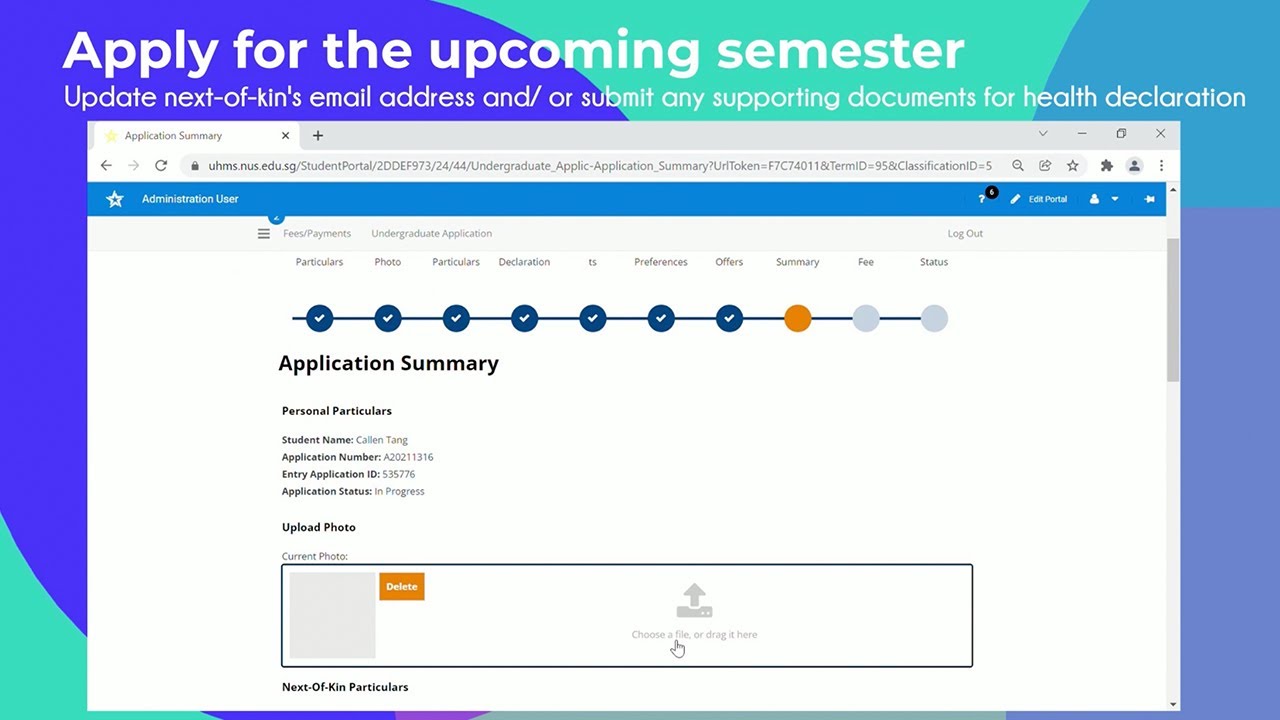

2. A guide to using UHMS for Residential Colleges/ NUS College registration