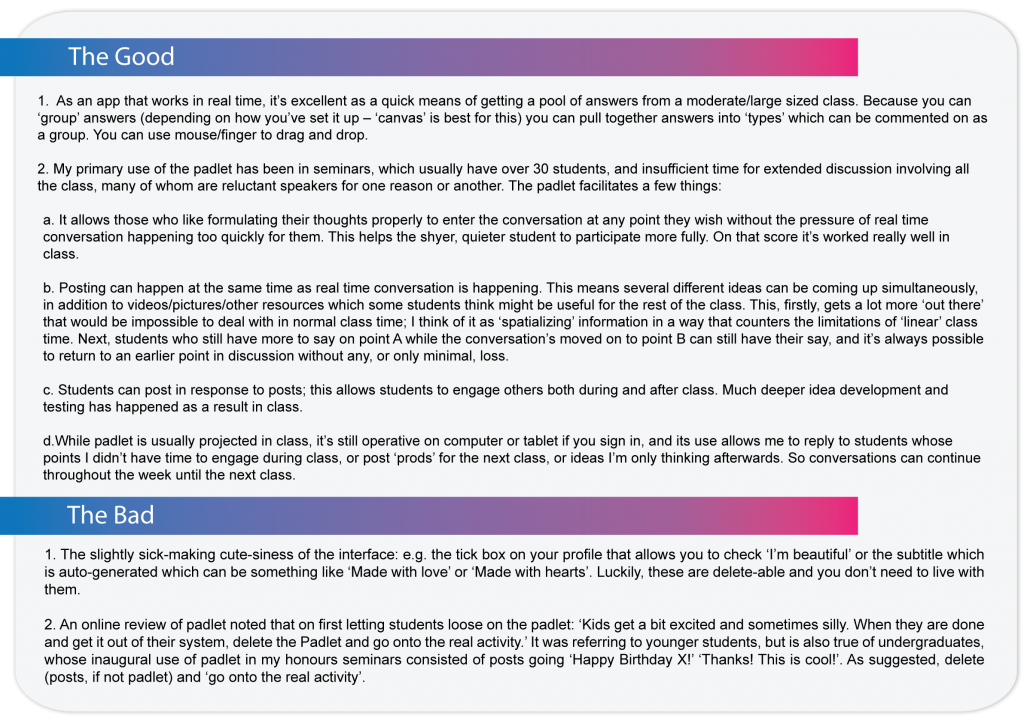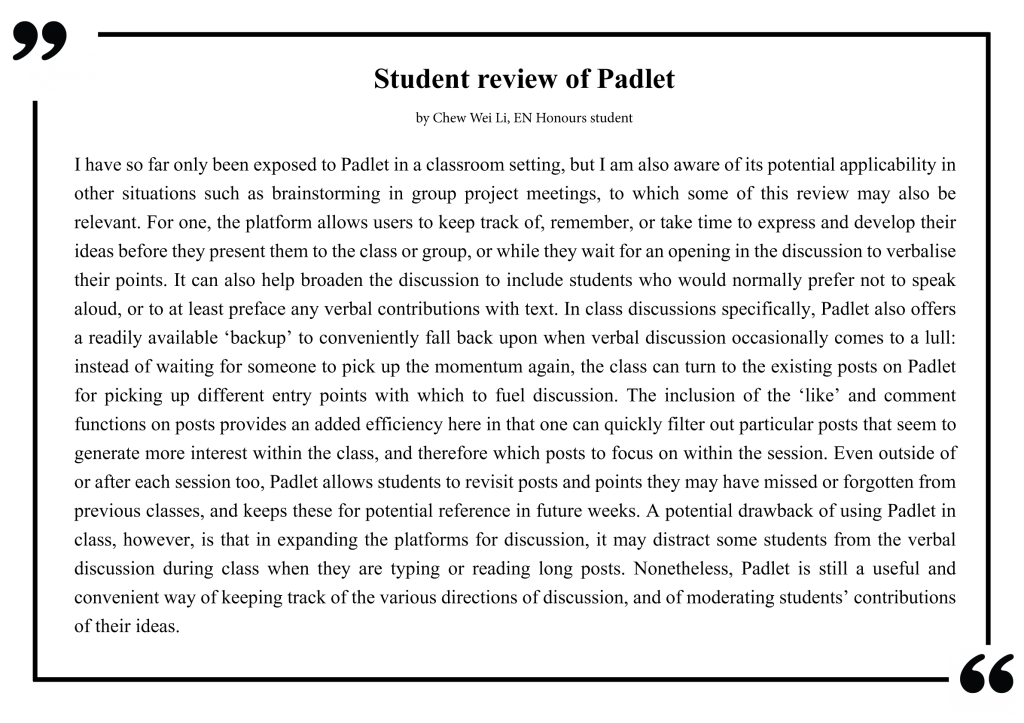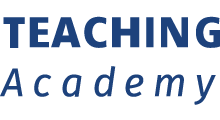- Home
- Publications
- Padlet
Padlet
by Dr Susan Ang, Member of the Executive Council (NUS Teaching Academy)
Two new features are being introduced in this newsletter, one a column that reviews any new apps with pedagogical potential, and the other a column written by an alumnus teaching in one of our JCs which will offer a perspective on the young men and women who become our undergraduates, and the kind of teaching that they are being given before they come to us. We welcome any submissions of articles on pedagogical apps for future issues of our newsletter.
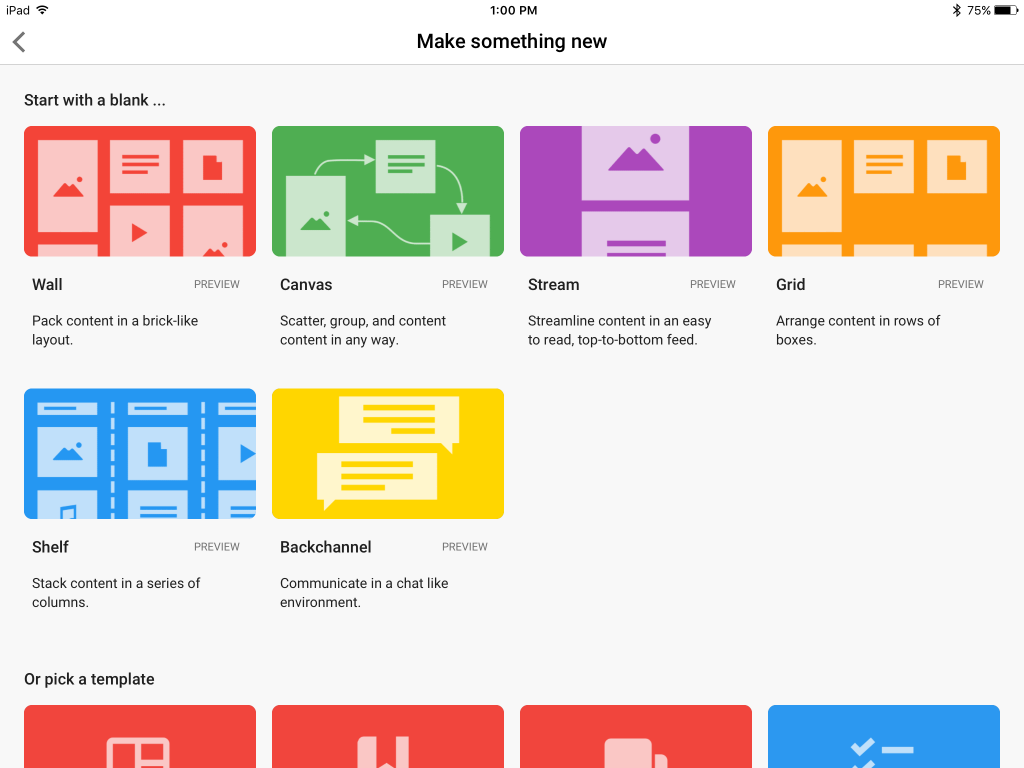
Padlet is an app which can be used in the classroom, lecture hall, and for project/group work. It is free, though there are upgrades bundled for schools, businesses, individuals which can be subscribed to; the basic app, however, works very well on its own. It may be accessed and used via computer, tablet and smartphone.
What is Padlet?
Basically, Padlet is a ‘wall’ which can be projected onto a screen. Those with the link to the padlet can post, and also upload pictures, videos, links, or documents. Changes/updates appear in real time.
What can it be used for?
Students can type questions or make observations during lectures using their devices. The teacher could use it to elicit a range of answers to a question in class. It can be used during seminars for student contributions, out of class for ongoing conversations, or in student groups for project work.
How difficult is it to use?
Quite straightforward for setting up and easy to use.
Setting up:
- Go to http://www.padlet.com
- Create an account
- Click on ‘make a padlet’
- You’ll be walked through choice of format and background, e.g.
- Choose your privacy settings (who can access, whether it’s findable online, etc.)
- Choose a password
- Send/give the address and password to those you would like to join it.
Using it
- Sign in
- Post/reply
- As administrator of the padlet, you can delete posts, move them around (e.g. grouping posts ) etc.