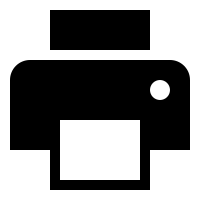Non-Graduating Students
Frequently Asked Questions (FAQs)
Click on each sub-section below for comprehensive list of FAQs.
-
Can I use my personal email address to contact any NUS staff?
As you are a NUS student, communications from the University to students will be via the NUS email account. Students are expected to use the NUS email account to contact NUS staff and state their Student ID and full name.
-
A message is shown after clicking “Submit Course Requests”. What should I do?
The page is available only during the stipulated dates. Refer to the CourseReg schedule here. In addition, you need to fulfil the conditions as follows:
- Have active student status during the upcoming semester; and
- Registered as a coursework student; and
- Do not have outstanding fees.
If you require further assistance, please submit your enquiries via the FAQ portal (under Ask A Question).
-
What is the difference between “exchange” and “non-exchange”?
You are considered an exchange student if your home university is a NUS partner university and you have been nominated by your home university for exchange at NUS. You are considered a non-exchange if you are in the categories as follows:
- Your home university is not a NUS partner university; or
- Your home university is a NUS partner university but you were not nominated by your home university for exchange at NUS.
- What is the difference between "home faculty" and "course host faculty/department"?
Home faculty is the faculty that you belong to. Course host faculty/department is the faculty/department that is offering the course.
-
Where can I find the lecture, tutorial and lab timetables for a course?
The timetables are listed on NUSMods.
-
If I am happy with my current registered courses, do I have to participate in the “Submit Course Requests” rounds?
The “Submit Course Requests” round is for students who wish to replace some current registered courses or select more courses to read.
-
I was not approved for a course that I chose in my online application earlier. Can I add this course during “Submit Course Requests” rounds?
You can add the course if “Submit Course Requests” round is active. If you do not meet this requirement, you can appeal submit an appeal under appeal type “Unable to secure course”.
-
I am unable to find courses that I wish to read in the course search page.
Please check if the courses are offered in this semester via NUSMods. To check if the course is offered to Non-Graduating students, refer to the Vacancy Report here. If you are unable to find the course in your course search even though it is offered in this semester, you may submit an appeal under appeal type “Issues while selecting Course”.
Business courses: Only students who have been offered Business courses during the application stage will be able to see the courses during “Submit Course Requests.”
-
How many courses can I select in the “Submit Course Requests” round?
You can select courses up to 23 Units in one course request.
Please note that courses will be allocated based on pre-requisites, places available and maximum workload for Non-Graduating students.
If you wish to do more than the allowed maximum workload, please seek support from your home university via email before submitting appeal to NUS under appeal type "Max Workload Waiver".
- Do I need to drop courses in order to submit course requests?
You are not required to drop any courses in order to submit course requests. See question 6 below.
-
Is there an option for me to drop a current registered course if the course that I wish to select is approved?
Yes, you can select the course code in the “Drop any course if this is allocated” dropdown list when you are selecting the course class to add.
-
I forgot to select the option to drop the allocated course while submitting the course request. What should I do?
You can drop the registered course after the outcome of the course request. You will not be allowed to drop the enrolled course if doing so will cause your total workload to fall below the minimum required units.
-
Can I select a course if its lecture timetable clashes with the lecture/tutorial timetables of my current registered courses?
Yes, you would have to also select the current registered course code in the “Drop any course if this is allocated” dropdown list when you are selecting the course class to add.
If you do not wish to drop the current registered course, please select another course. Students are not allowed to read courses with any kind of timetable clashes.
-
I encountered a message that there is a timetable conflict between the new course and one of the registered courses?
You can select the registered course code in the “Drop any course if this is allocated” dropdown list to indicate that you wish to drop the course if the new one is allocated.
-
How do I change the lecture group for a course?
If you intend to change a lecture group for an enrolled course, you would have to drop the course before selecting the desired time slot during “Submit Course Requests”. You will not be allowed to drop the enrolled course if doing so will cause your total workload to fall below the minimum required units.
If you have not submitted your request, you can click the “Edit/View Details” link for the new course during an active “Submit Course Request” round to select your preferred lecture group.
If the above options are unavailable, you can submit an appeal under appeal type “Change Lecture Class”.
-
I encountered a message to contact the host department after selecting the course class.
Please use your NUS email to contact the course host faculty/department to inform of the issue (click here). State your student ID and full name to facilitate processing of your request.
-
Would I get any email notification after submitting my course requests?
There will not be any email notification. After submitting your course requests, you will see the status “Pending Approval” and a link “View Details” .
-
I accidentally submitted my request without adding all the courses that I want. What should I do?
Submission is irrevocable. You can submit an appeal under appeal type “Unable to secure course”.
-
How long does it take to process my course requests?
The course request approvers will assess the successfully submitted course requests during/immediately after “Submit Course Requests”. In an ideal situation, they will release the outcome of the requests before the next “Select Tutorials/Labs” Round 1. Students are strongly advised to remain contactable during each “Submit Course Requests” to assist them while their requests are being processed.
-
My course request status is “Allocated”. What does it mean?
For course with status “Allocated”, it means that the course request approvers have approved your request and the course has been allocated to you. You may also verify that the approved course appears under “View My Classes”.
-
My course request status is “Not Processed”. What should I do?
For course with status “Not Processed”, it means that the course request approvers have not processed your request and the course is not allocated to you. Please click on “View Details” link to see the comments under Home or Host Faculty. You can submit an appeal under appeal type “Unable to secure course”.
-
The course request approver rejected my course request. How can I check the reason for rejection?
You may click “View Details” to see course request approver’s comments.
-
I am unable to select tutorial/lab classes for my course. What should I do?
Please check if the course has tutorial/lab classes via NUSMods. If the course has tutorial/lab classes and you do not see it under Select Tutorials/Labs page, please use your NUS email to contact the course host faculty/department to enquire (click here). State your Student ID and full name to facilitate processing of your request.
-
I have not secured a tutorial class after “Select Tutorials/Labs” Round 1. What should I do?
There are two rounds of tutorial balloting. If you are unsuccessful in the first round, you should try in the second round and/or subsequent “Add/Swap Tutorials/Labs” Round.
-
I want to switch my allocated tutorial class to another class in “Select Tutorials/Labs” Round 2, but I cannot drop my allocated class and perform ranking again. Why is this so?
Students who have been allocated tutorial classes in “Select Tutorials/Labs” Round 1 of balloting cannot rank those tutorial classes again. Adding/swapping of allocated tutorial classes can only be done during “Add/Swap Tutorials/Labs” Round.
-
I have been informed that certain courses will be pre-allocated to me. However, the courses are still not listed under “View My Classes”.
Pre-allocation of courses is arranged by the course host faculty/department. Thus, please check with the course host faculty/department (click here).
-
My friend and I are from the same programme and level of study. However, my friend was allocated the course while I was not. Why is this so?
The host faculty/department have deemed that you may not have met the requisites. Another possibility is that the course does not have any available places for Non-Graduating students.
In a situation of a tie between/among students and the demand exceed the places available, the tie-breakers will kick in (please refer here for information on tie-breakers).
-
I accidentally/unintentionally dropped a course which I had obtained earlier. Can I get my course reinstated?
For a course to be dropped, students must go through a 3-steps process: select course to drop, click “Drop Classes” and finally confirm the drop. Therefore, students have the chance to check the details of the course to drop before the action is being effected. As such, the course cannot be reinstated.
If the “Submit Course Requests” round is still ongoing, you may try adding for the course again, or you can submit an appeal under appeal type “Unable to secure course” if the “Submit Course Requests” round is over. Please note that appeal approval is subjected to various conditions, such as fulfilment of requisites and places availabe.
-
In the process of dropping course(s), I received a message that the total Units of my allocated courses fall below the minimum workload requirement. What should I do?
Please submit your issue via the online form here to seek for assistance.
-
I have been informed to resolve an examination or class schedule conflict. What should I do?
If you have not submitted your course request, you may make use of the option “Drop any course if this is allocated” when you select a new course.
If you have already submitted your course request, you can submit an appeal under appeal type “Unable to secure course”.
Please note that appeal approval is subjected to various conditions, such as fulfilment of requisites and places available.
-
May I know the types of appeal available for students?
Please refer to the CourseReg website and click "Submit Appeals/Inquiries Function" for details. Different appeal types are available during different period of time. Refer to the CourseReg schedule for Non-Graduating Students here.
-
It has been many days since I filed my online appeal and I have not received a reply. Who should I contact?
You can refer to the Contact Us tab for the relevant faculty/department's contact information and use your NUS email to contact them. State your Student ID and full name to facilitate processing of your request.