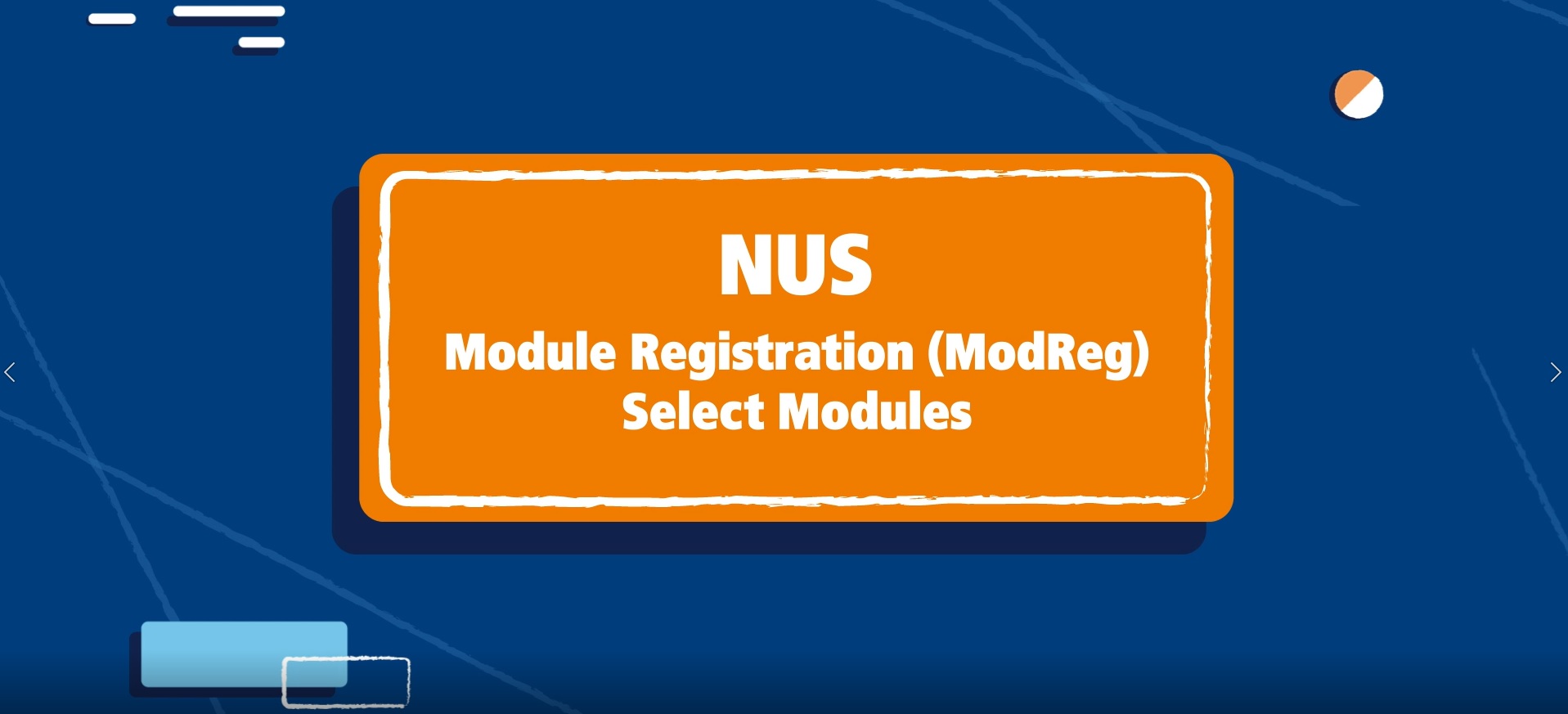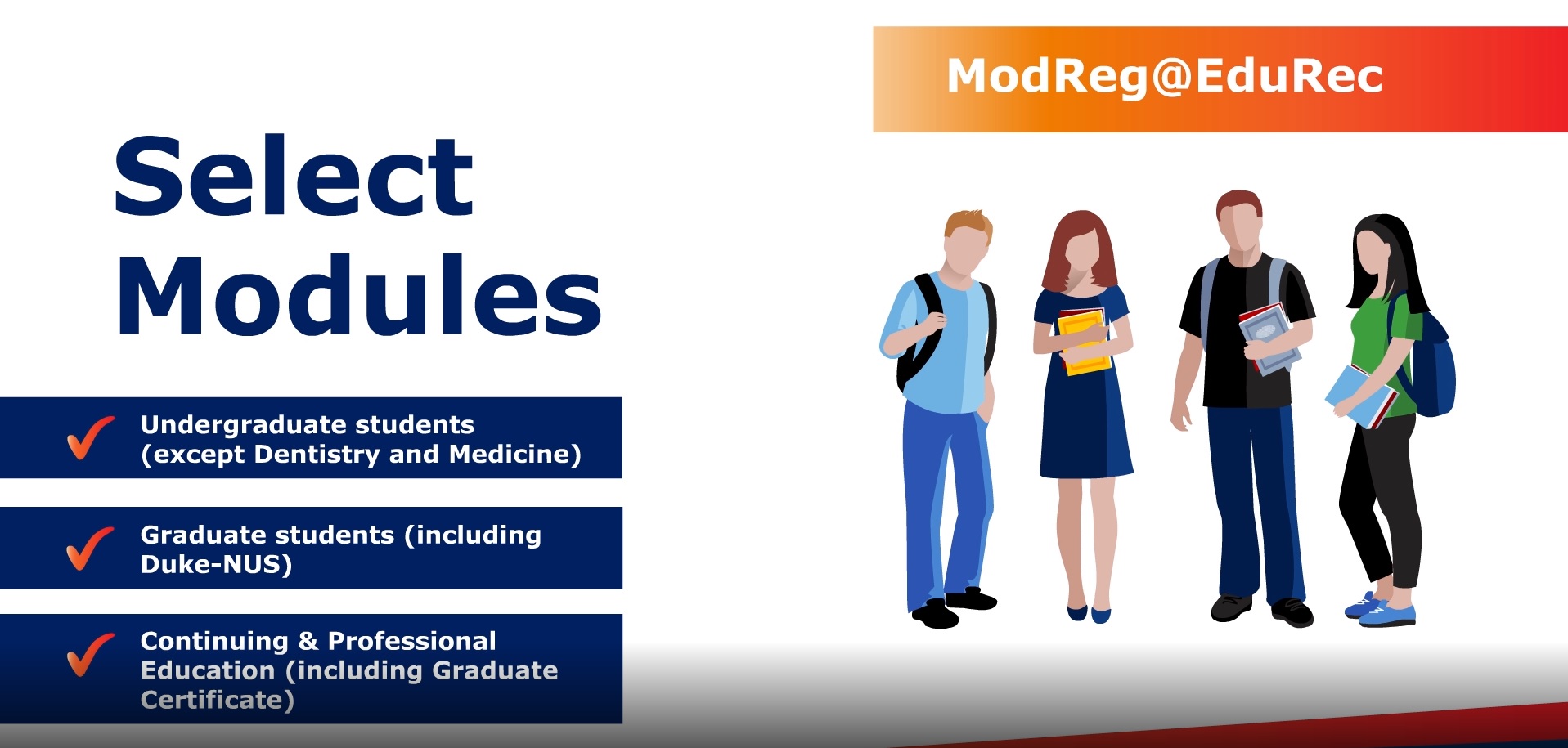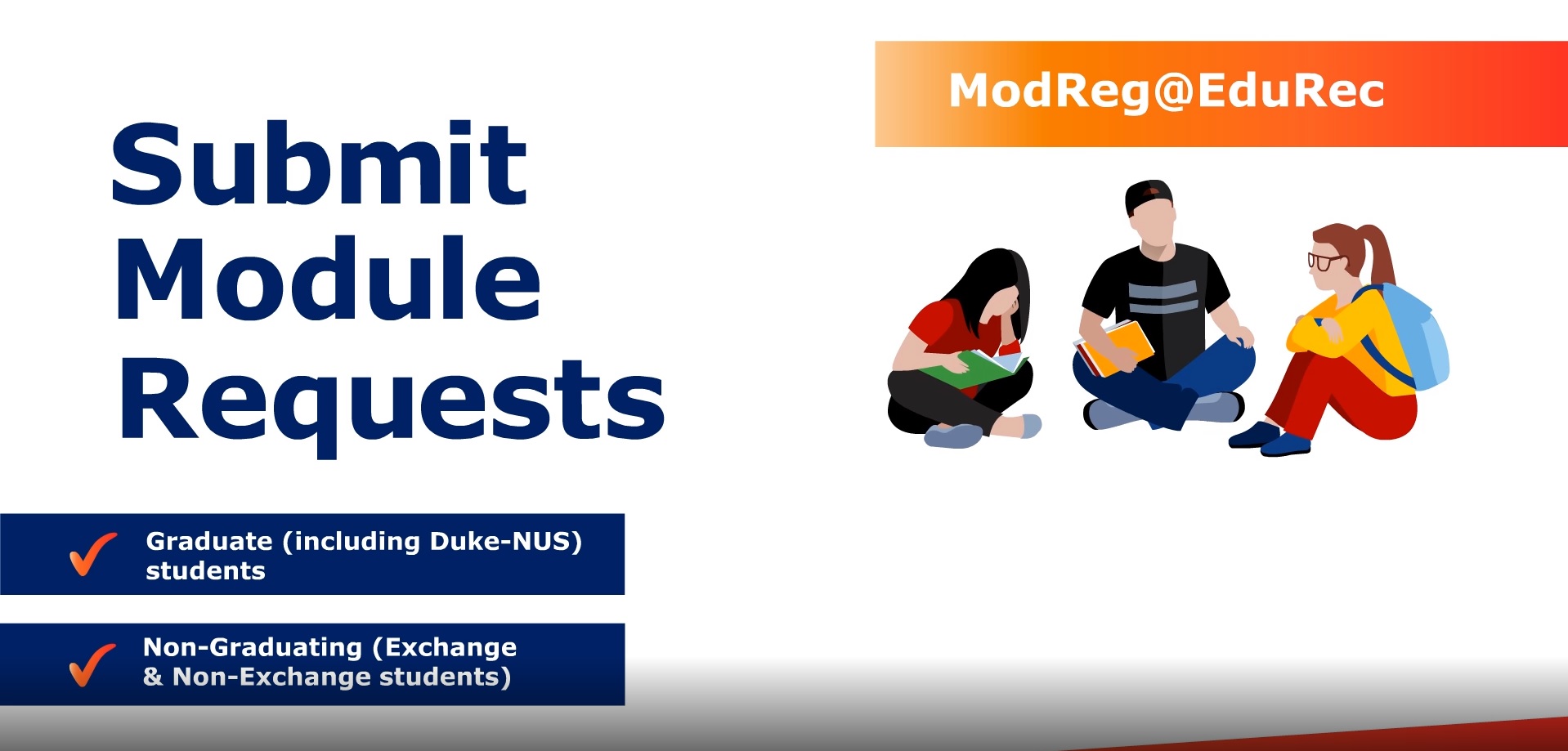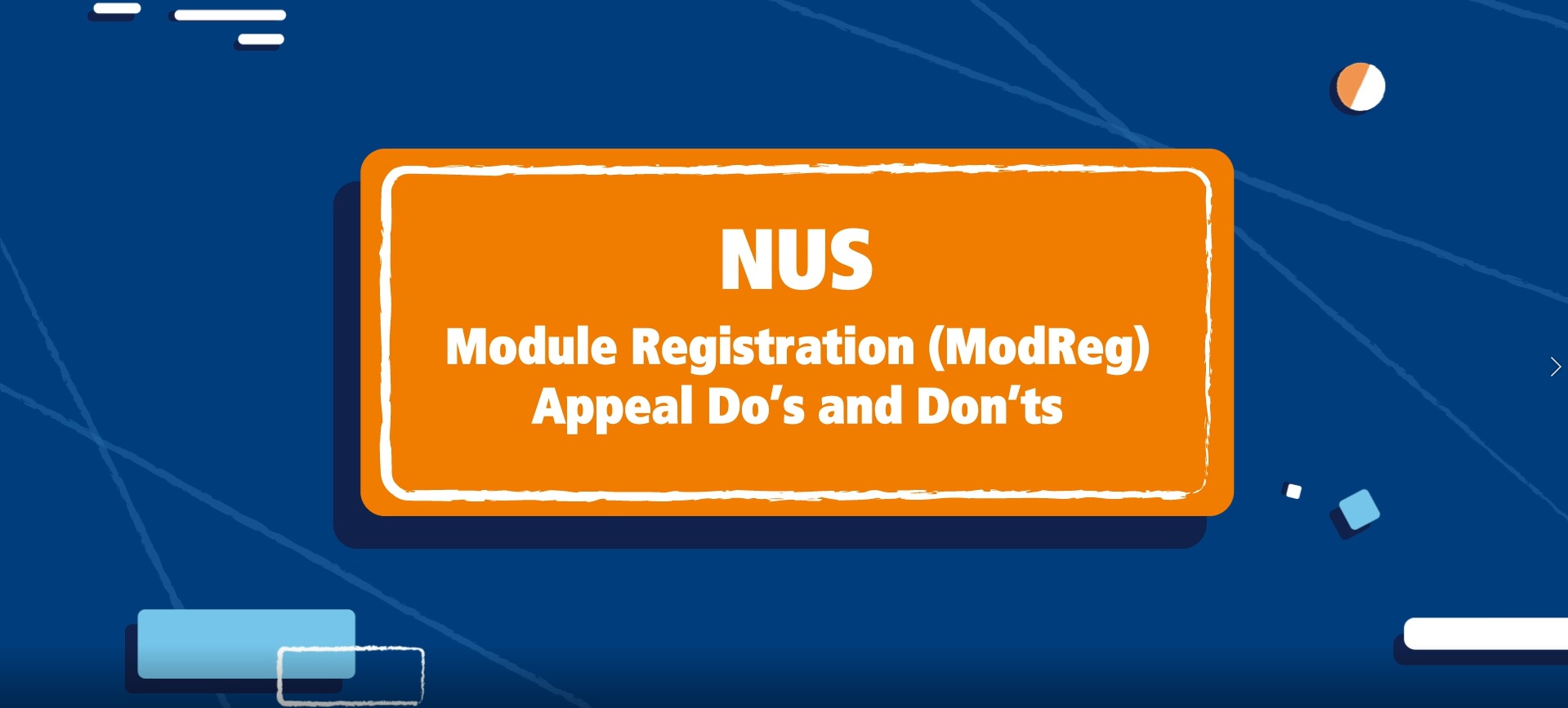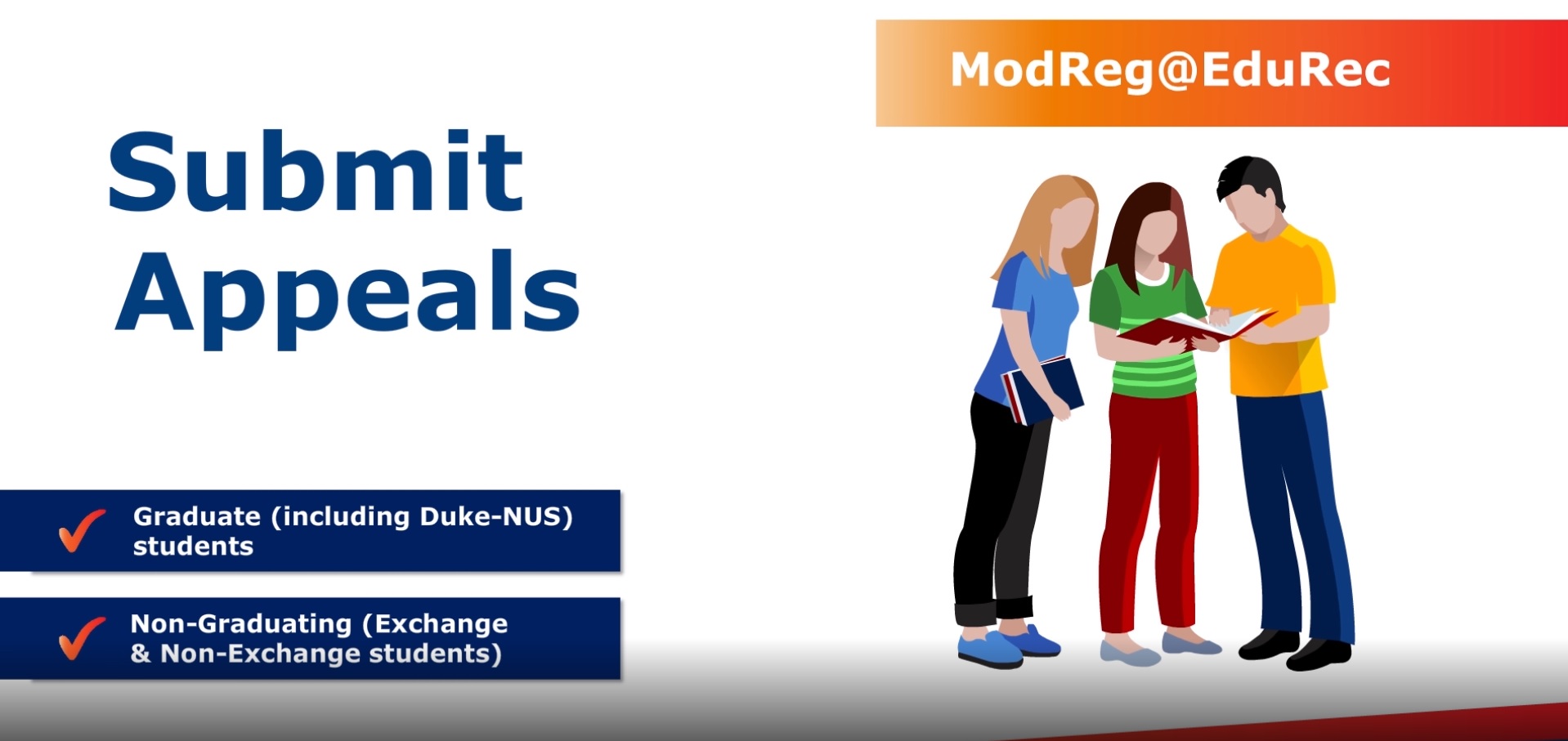Resources
Vacancy Report
During Select Courses rounds, students may refer to the Vacancy Report as a reference in selecting courses.
Demand vs Allocation Report
When outcomes of each CourseReg rounds are released, students may refer to the Demand vs Allocation Report to understand the courses selection and allocation.
Undergraduate Students
Graduate Students
User Guide
Students who are new to CourseReg are strongly encouraged to refer to the User Guide to understand the process of course registration and how to navigate the CourseReg@EduRec page
FAQs
For comprehensive list of FAQs, click the following links:
- Undergraduate Students
- Graduate Students
- Continuing and Professional Education Students
- Non-graduating (Exchange and Non-Exchange) Students
Videos
Students may refer to following CourseReg Videos for information and reference on CourseReg functions.
Name of Video |
Applicable to Student’s Career: |
|---|---|
How to - Select Courses |
UG, GD and CPE |
FAQs - Select Courses |
UG, GD and CPE |
How to - Submit Course Requests |
GD and NG |
FAQs - Submit Course Requests |
GD and NG |
Do’s and Don’ts – Submit Appeals/Inquiries |
UG, GD, CPE and NG |
FAQs - Submit Appeals/ Inquiries |
UG, GD, CPE and NG |
Legend:
UG – Undergraduate Students
GD – Graduate (including Duke-NUS) Students
CPE – Continuing and Professional Education Students
NG – Non-graduating (Exchange and Non-Exchange) Students