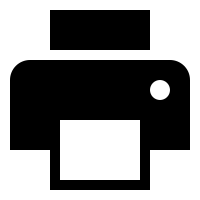Continuing & Professional Education Students
Frequently Asked Questions (FAQs)
Click on each sub-section below for comprehensive list of FAQs.
-
I am a Continuing & Professional Education (CPE) student under the NUS Lifelong Learners programme (i.e. NUS Lifelong Learners (L3) programme), should I register for my courses using CourseReg@EduRec?
No, CourseReg@EduRec is only applicable to CPE students who are admitted to the Graduate Certificate programmes offered by the respective Faculties/Departments. CPE students enrolled in the NUS Lifelong Learners programme can contact NUS SCALE – Executive & Professional Development Unit for matters regarding course registration (click here).
-
What is the difference between "home faculty" and "course host faculty/department"?
Home faculty is the faculty that you belong to. Course host faculty/department is the faculty/department that is offering the course.
-
Where can I find the lecture and tutorial timetables for a course?
Lecture and tutorial timetables are listed on NUSMods.
-
How do I know what is my feedback point for tie-breaking?
You may view your feedback point on the [Select Courses] page. The feedback done in the immediate past Semester 2 and Special Term Part (I) courses will be used for tie breaking in the next Semester 1. The feedback done in the immediate past Semester 1 and Special Term Part (II) will be used to tie break in Semester 2. One point will be allocated for each course-feedback completed.
-
How do I view my Seniority for CourseReg?
You may view your CourseReg Seniority on the [Select Courses] page.
-
Can I retake a course?
Students are not allowed to retake a course for which they have obtained a passing grade previously.
-
I am unable to find certain courses that are offered to my programme/level of study in the course search page.
a) Please check if the courses are offered in this semester via NUSMods.
b) Depending on which “Select Courses” round you are at, you can refer to the following general guide to check if the course is available to you in a particular round:- “Select Courses” Round 1 is a protected round for programme requirements.
- “Select Courses” Round 2 onwards include courses selection for non-programme requirements as well as programme Elective requirements.
If you are unable to find the course in your course search though it is offered in this semester, you may submit an appeal under appeal type “Issues while selecting Course”.
-
How do I find out if a course is available for me to select in the current round?
For the same course, it may be available to different students at different “Select Courses” rounds. Please determine what requirements can the course be used to satisfy your degree requirements. With that information, you can refer to the following general guide to check if the course is available to you in a particular round:
- “Select Courses” Round 1 is a protected round for programme requirements.
- “Select Courses” Round 2 onwards include courses selection for non-programme requirement and programme Elective requirements.
- How many courses can I select for each “Select Courses” round?
You are able to indicate the number of Units you wish to select for each round. However, it should not exceed the maximum number of Units you are allowed to select in that round. If you wish to register for more courses than the maximum allowable workload configured by your home faculty/department, please seek approval from your home faculty by submitting appeal under appeal type "Max Workload Waiver".
-
I have fulfilled the requisites for a course. However, when selecting the course, I encounter an error message that states that I have not fulfilled the requisites.
Please submit an appeal under appeal type "Unable to fulfil Requisites".
-
I have been informed that certain courses will be pre-allocated to me. However, the courses are still not listed under “View My Classes”.
Pre-allocation of courses is arranged by students' home faculty. Thus, please check with your home faculty/department.
-
I failed a course last semester and am required to retake the course this semester. However, I am unable to find the course in my course search.
Please check if the course is offered in this semester via NUSMods. If the course was pre-allocated to you previously, please check with the home faculty on the pre-allocation.
-
Can I select a course that has lecture timetable clashes with any of the lecture/tutorial timetables of my allocated courses?
No, students are responsible to check that their timetable can accommodate all their lectures and tutorials. Students are required to look for alternative available tutorial slots.
-
I have selected my choice of courses for the current “Select Courses” round. However, I am unable to find the “Submit” button. How can I submit my choice of courses?
Courses that students have selected in the Main List of the “Select Courses” page, are deemed to have been submitted and will be validated at the end of the round.
-
How does Reserve Classes work?
Reserve classes are for students to indicate their next preferred course class in the event that they are unsuccessful for a particular Main List course. Students can select up to two reserve classes for each course in their Main List.
Courses in students’ Main List will be processed first. After all the Main List courses have been processed and if you are unsuccessful for a Main List course, the system will then process the reserve course class(es) (if indicated) for that particular Main List course. The reserve class will be given the same rank score as that particular Main List course. For example, if the reserve course class is for Rank 1 Main List course, then it will be given Rank 1 score points
-
How do I change the lecture group for a course?
If the course has not been allocated to you yet, you may re-select your preferred lecture group. If you have already been allocated the course, you will have to drop the course first before re-selecting your preferred lecture group. This can be done only if a “Select Courses” round is still available. After “Select Courses” Round 3, you may submit an appeal under appeal type “Change Lecture Class”
-
I am unable to select tutorial(s) for my course. What should I do?
Please check if the course has tutorial classes via NUSMods. If the course has tutorial classes and you do not see it under Select Tutorials/Labs page, please contact the course host department to enquire.
-
I have not secured a tutorial class after “Select Tutorials/Labs” Round 1. What should I do?
There are two rounds of tutorial balloting. If you are unsuccessful in the first round, you should try in the second round and/or subsequent “Add/Swap Tutorials/Labs” Round.
-
I want to switch my allocated tutorial class to another class in “Select Tutorials/Labs” Round 2, but I cannot drop my allocated class and perform ranking again. Why is this so?
Students who have been allocated tutorial classes in “Select Tutorials/Labs” Round 1 of balloting cannot rank those tutorial classes again. Adding/swapping of allocated tutorial classes can only be done during “Add/Swap Tutorials/Labs” Round.
-
My friend and I are from the same programme and level of study. However, my friend was allocated the course while I was not. Why is this so?
In a situation of a tie between/among students with the same priority score and the demand exceed the places available, the tie-breakers will kick in (please refer here for information on tie-breakers).
-
I accidentally/unintentionally dropped a course which I had obtained earlier. Can I get my course reinstated?
For a course to be dropped, students must go through a 3-steps process: select course to drop, click drop button and finally confirm the drop. Therefore, students have the chance to check the details of the course to drop before the action is being effected. As such, the course cannot be reinstated.
If the “Select Courses” round is still ongoing, you may try registering for the course again, or you can submit an online appeal if the “Select Courses” rounds are over. Please note that appeal approval is subjected to various conditions, such as the availability of vacancy.
-
In the process of dropping course(s), I received a message that the total Units of my allocated courses fall below the minimum workload requirement. What should I do?
Please approach your home faculty/department to seek their assistance in dropping the course.
-
May I know the types of appeal available for students?
Please refer to the CourseReg website and click "Submit Appeals/Inquiries Function" for details. Different appeal types are available during different period of time.
-
It has been many days since I filed my online appeal and I have not received a reply. Who should I contact?
You can refer to the CourseReg website under the Appeal section for the unit that is handling your appeal (e.g. Student home faculty/department or course host department). Please refer to the Contact Us tab for the relevant.