This site uses cookies
By clicking accept or continuing to use this site, you agree to our use of cookies. For more details about cookies and how to manage them, please see our Privacy Notice.

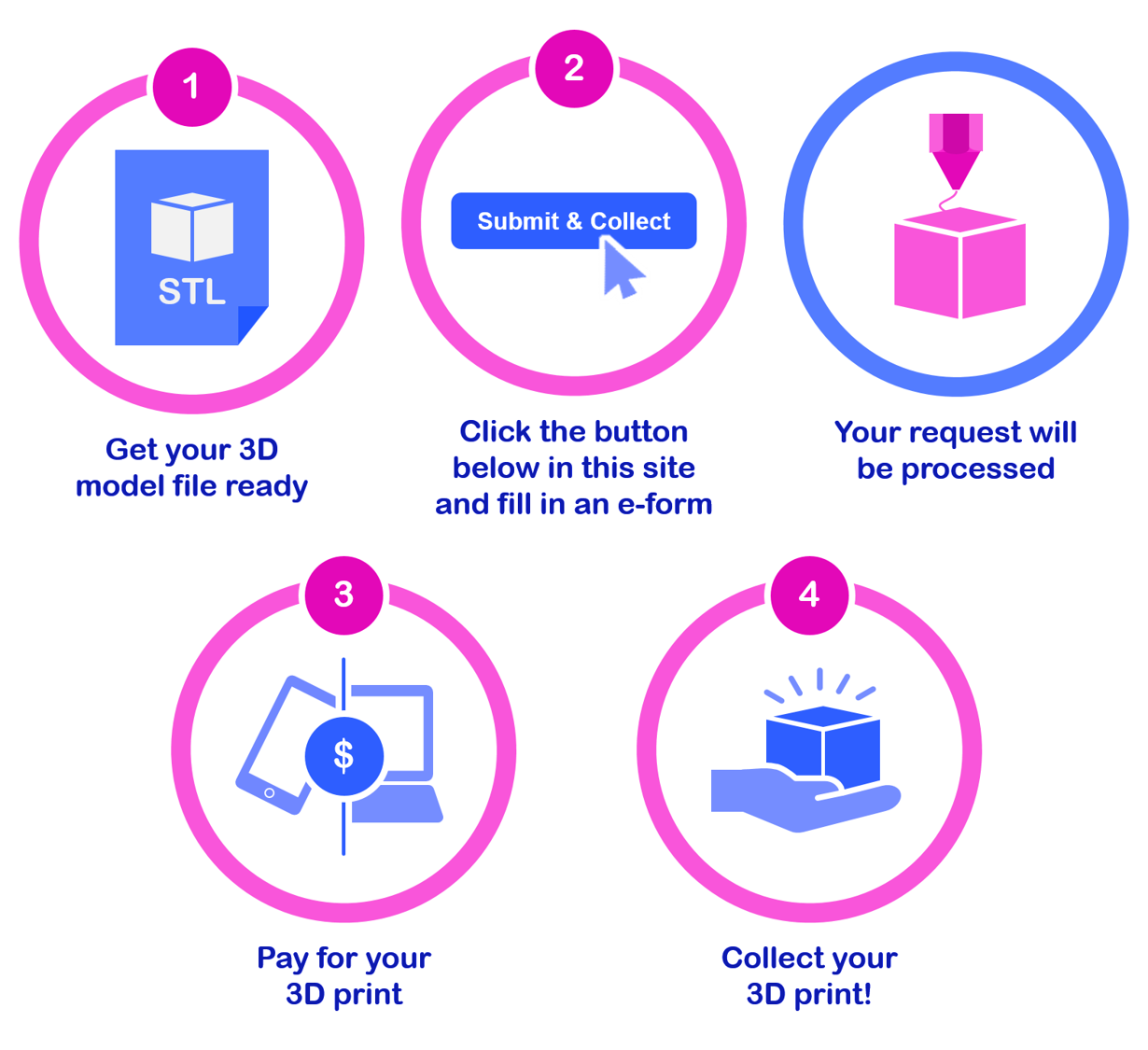
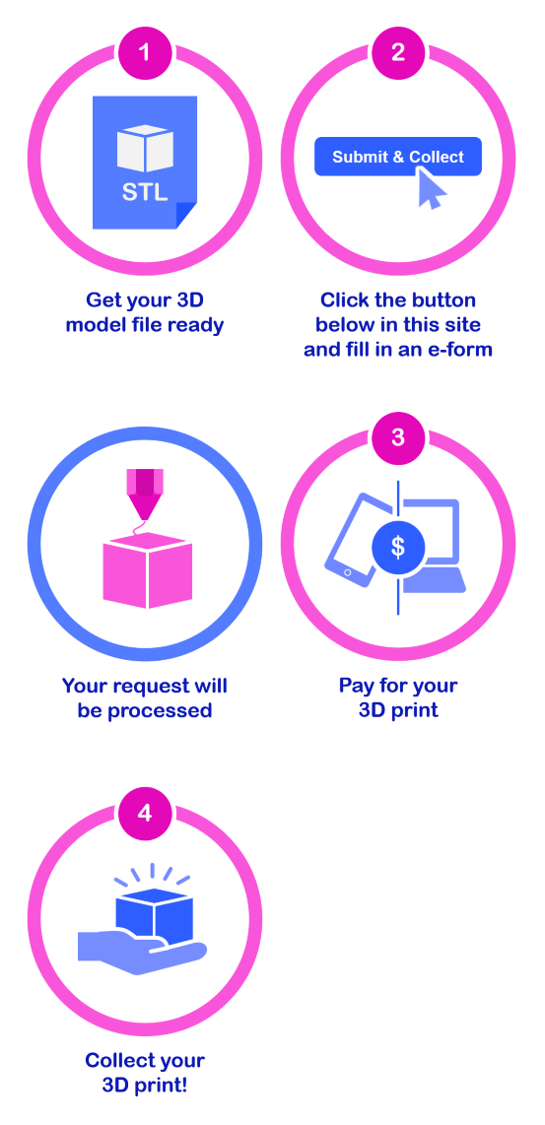
Terms & Conditions
Upload your file and book a collection slot via the "Submit & Collect" button located in this page and we will get back to you within 1 working day on (i) whether your print has been added to the queue and (ii) the price. Printing will only commence when confirmation is given by the user to proceed.
Note: You can use the attachment feature in the booking form to upload your file (up to 20 MB) or send us the link to your file if it is larger than 20 MB. Please use an encrypted online storage (such as WeTransfer or FirefoxSend) if you choose the latter.
NoteNote: If you send more than one file, we reserve the right to postpone your collection date.
