This site uses cookies
By clicking accept or continuing to use this site, you agree to our use of cookies. For more details about cookies and how to manage them, please see our Privacy Notice.



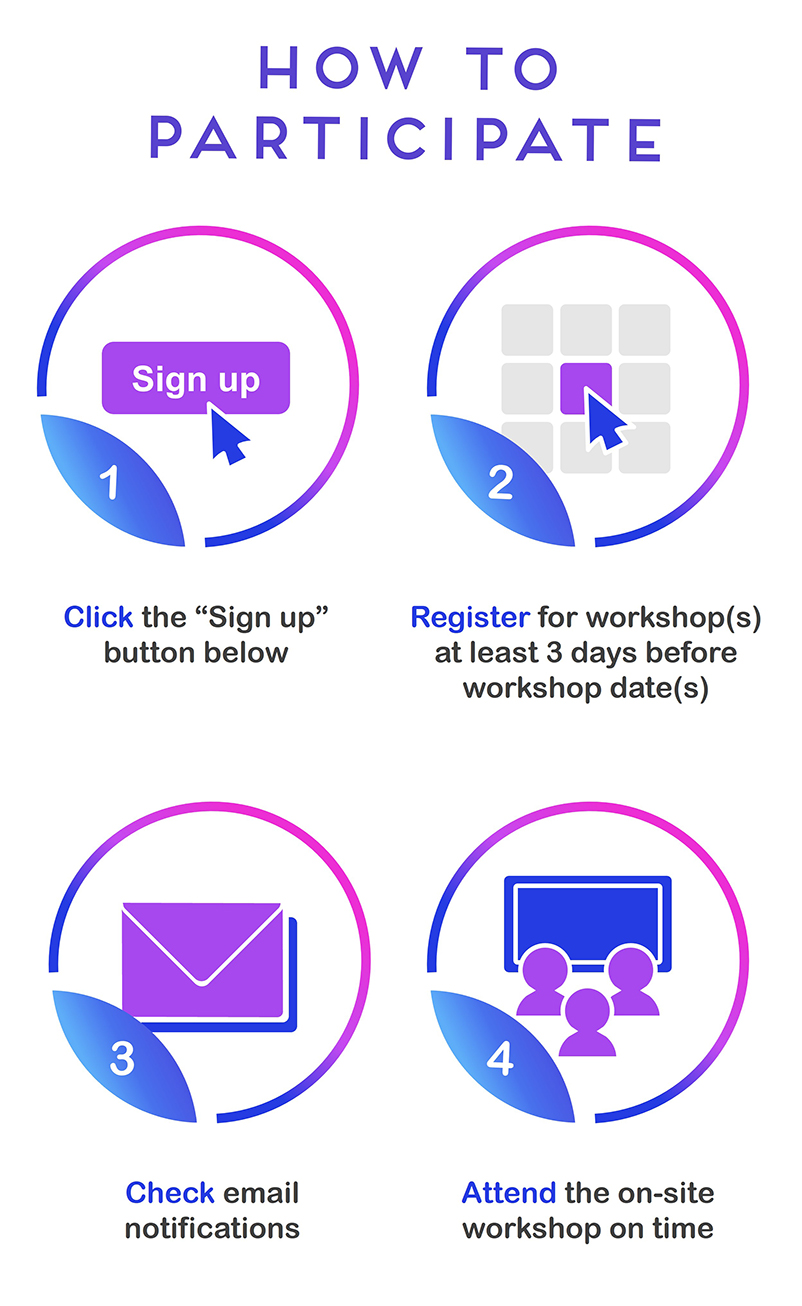

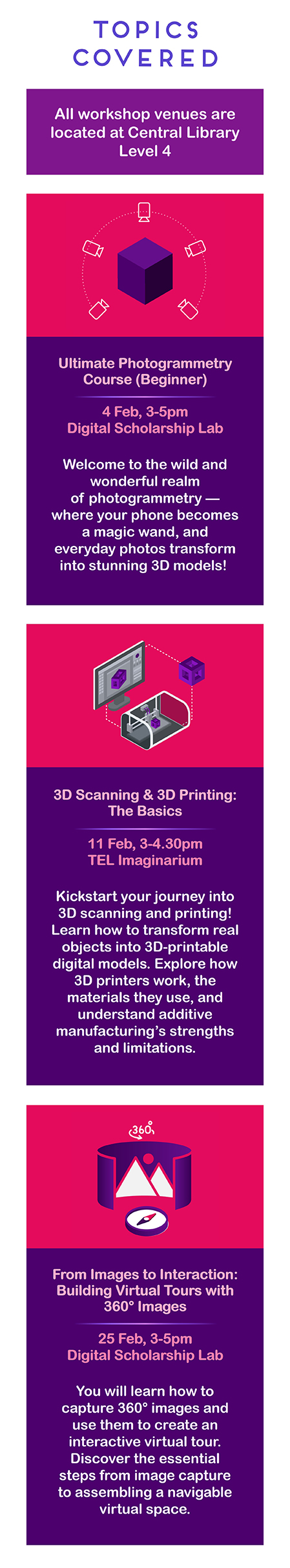
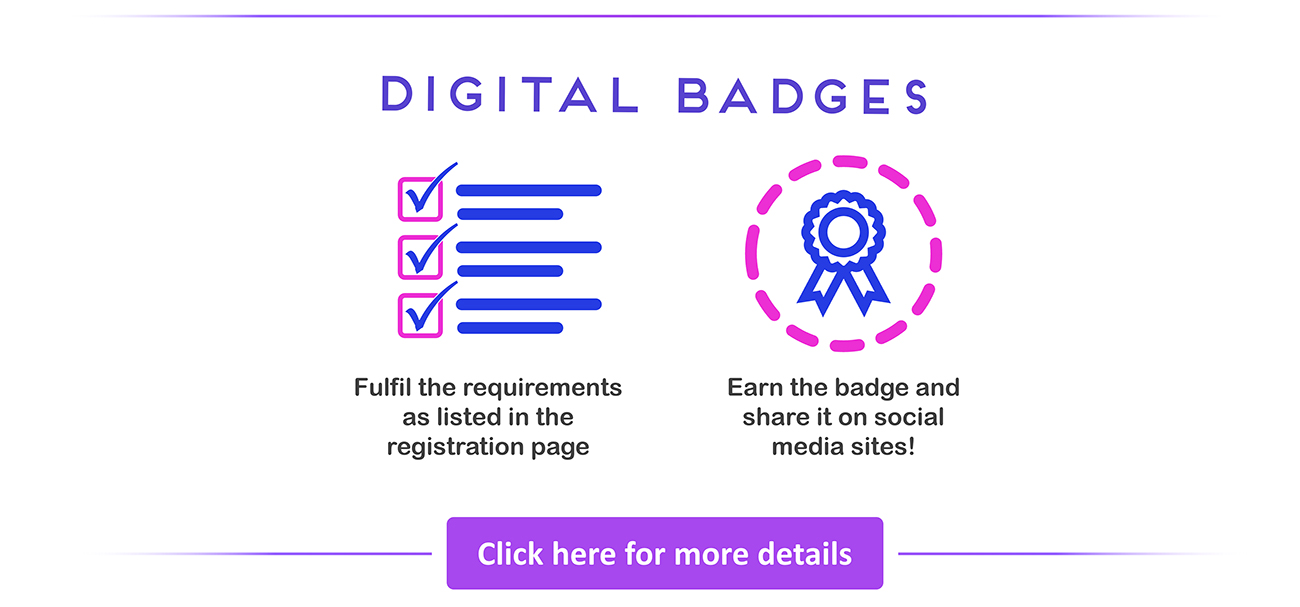
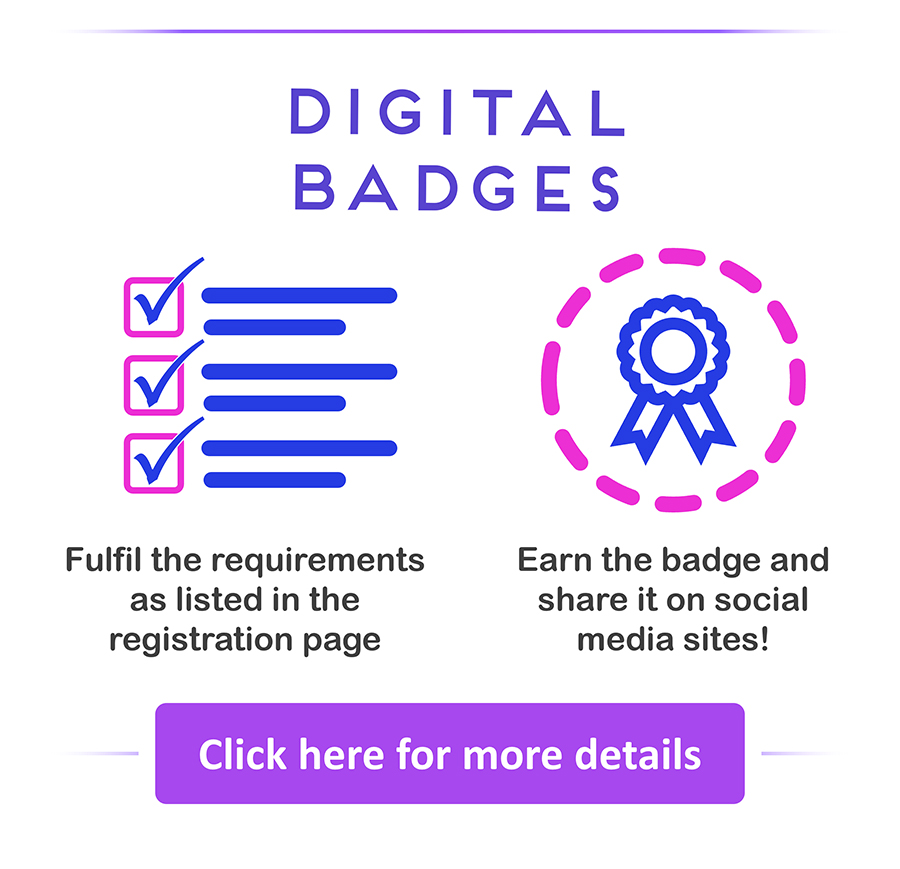
You get to discover immersive technology and learn some introductory skills to develop your own immersive tech experience. You can also get input from us as you create your own immersive tech output.
They are usually conducted every semester. Look out for NUS Libraries' email announcements!
Sessions are typically conducted at the Tech Central, Central Library Level 4.
Physical workshops:
Each workshop will be limited to 30 participants to manage the hands-on experience.
Online workshops:
Each workshop will be limited to 50-150 participants to manage the online hands-on experience.
You will be required to login to Microsoft Teams using your NUSNET ID to access the workshop and assignment materials.
You need:
Read the instructions on the registration page for other tools/software required of each workshop. These instructions will also be on the Microsoft Teams site that you will be added to once registration closes.
For both physical and online workshops, the earliest you can access the material is about 2 days before the start of the workshop session. All the material and communication will be hosted on Microsoft Teams – Files, Meeting Chat/Posts, Assignments. You will be expected to keep a copy of the materials as all the Teams will be removed when the Jumpstart Mini season ends.
You will be removed from the workshop's Microsoft Teams. :(
